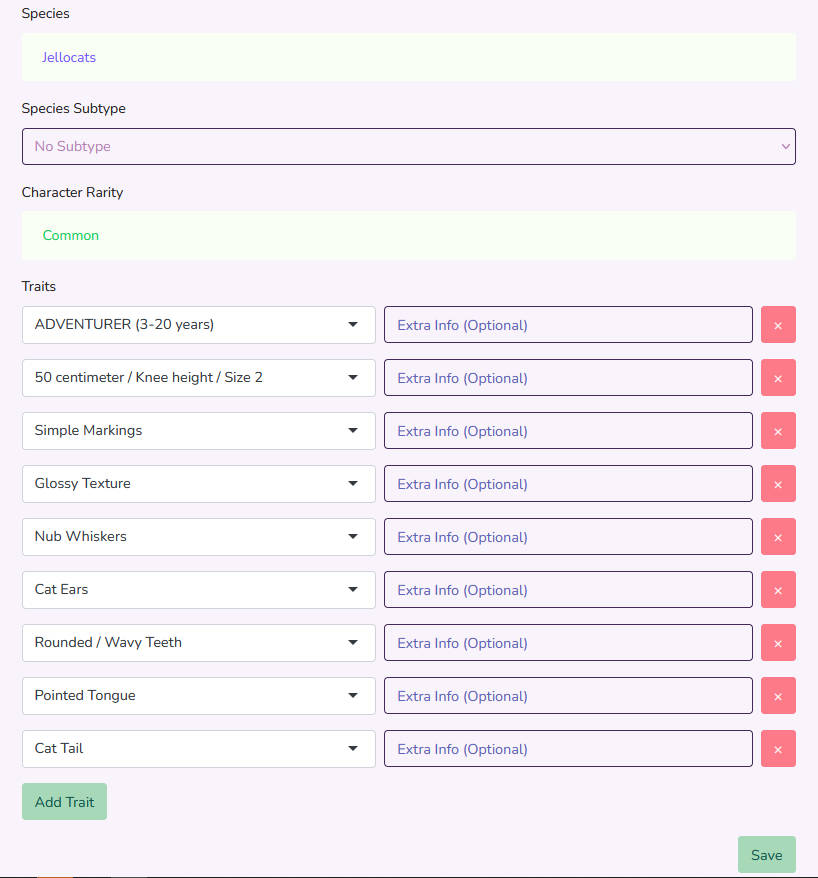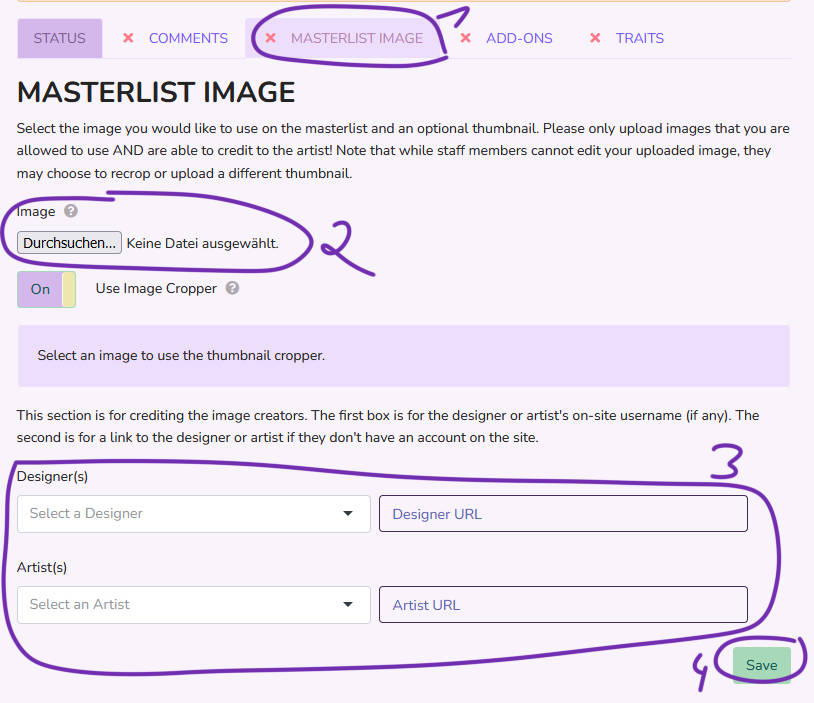Masterlist Guide
Why is there a masterlist?
A masterlist is needed to have an official list of all existing Jellocats, Jellopets and Nerps.
The adopt I've bought is not on the list yet!
Please be patient! we only have 1 person doing masterlist stuff but adopts/customs should take no longer then 1-2 days! (unless something pops up. You will be notified about it though)
How to register a MYO?
When you visit the SHOP ( https://www.jellocats.club/shops/4 ), you can buy MYO Tickets for POINTS, USD or JELLOBLOCKS.
(Message TaNa-Jo, so your MYO Ticket can be added to your inventory on Lorekeeper if you buy a Ticket for Points or Money! Mention your username!)
You can get pets uploaded by going to our Discord server in the "masterlist" channel, or dm a mod offsite if you do not have Discord.
1. You can find your items in your account INVENTORY.

2. Now, click on the MYO Ticket you would like to use.
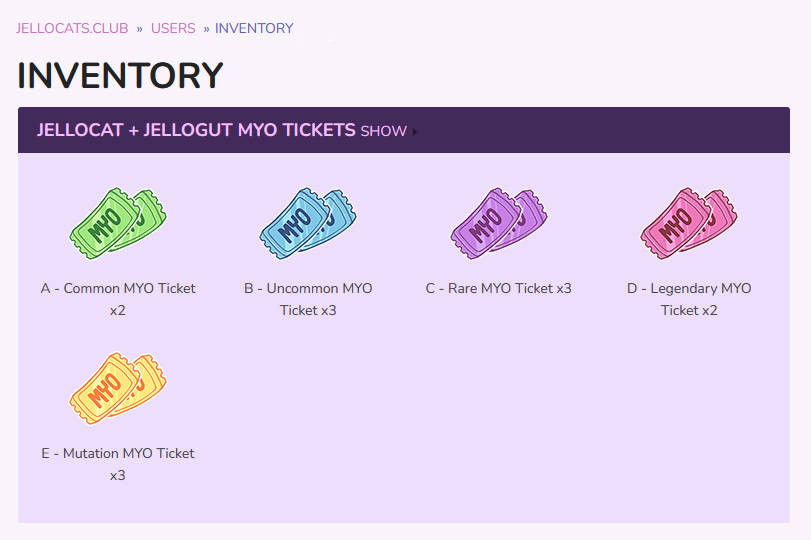
3. Click "USE SLOT". Be sure, to set the tick where it says "source"!
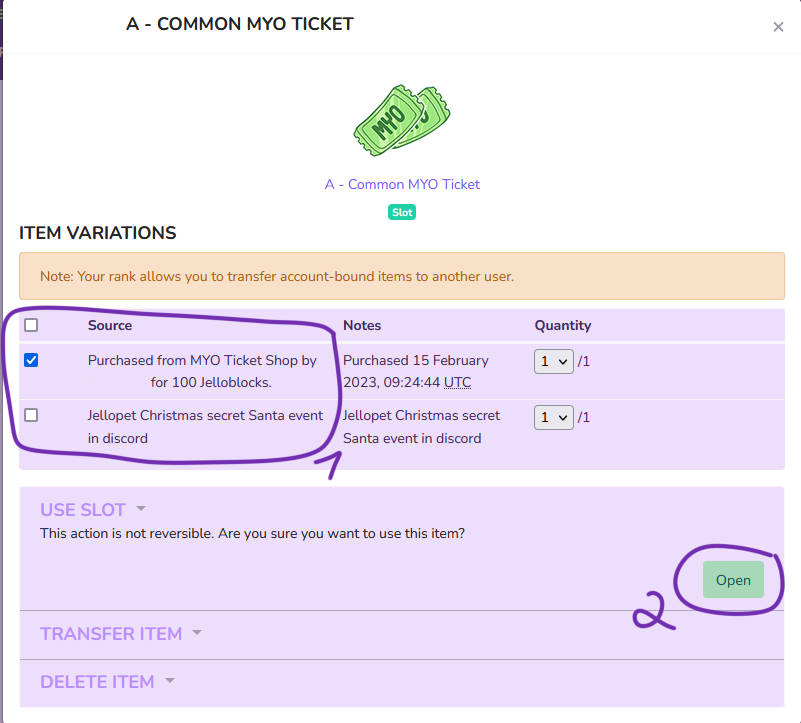
4. You will see this:
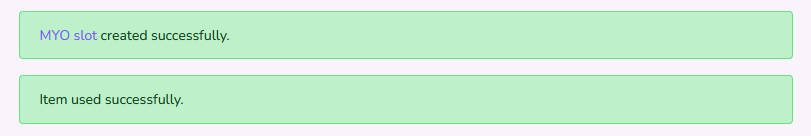
5. Now, go to your MYO SLOTS and you will see your created slot!
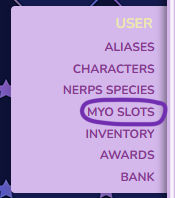
7. When you click on your ticket, you can edit everything and add all traits your cat has, add info...! "EDIT" should save the current settings you've made.
8. "SUBMIT MYO DESIGN" should do the rest.
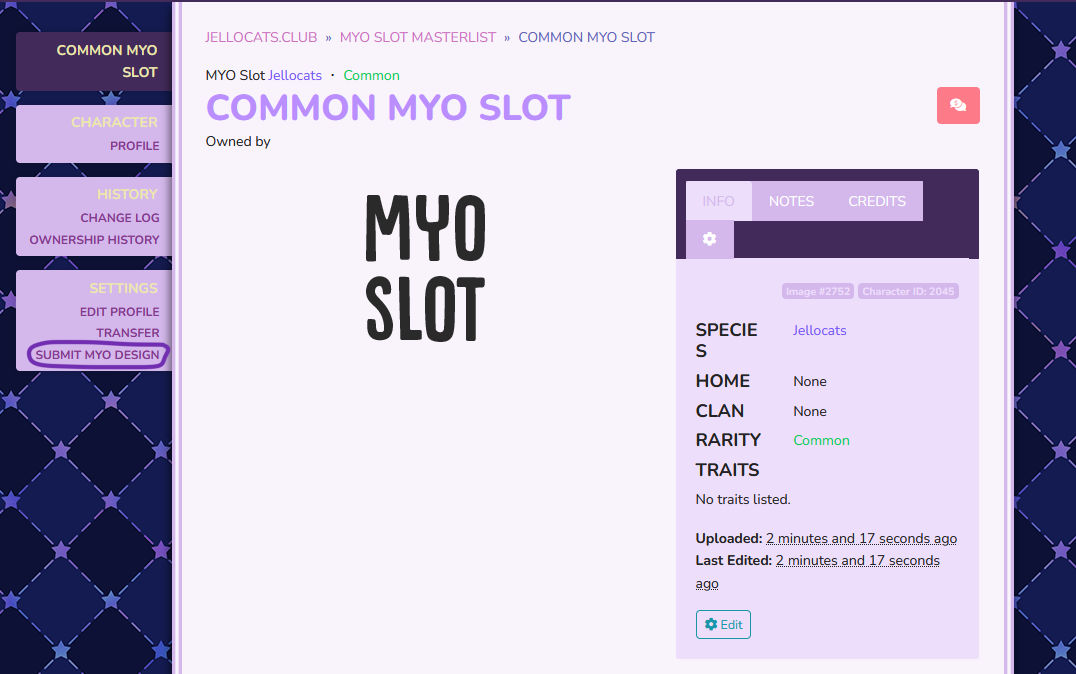
9. Press "TRAIT" to add the traits. You can leave the subtype blank if you create a Jellocat. Jelloguts ARE a subtype! "Add Trait" opens a single trait you can add to the list. Press "SAVE" to save.
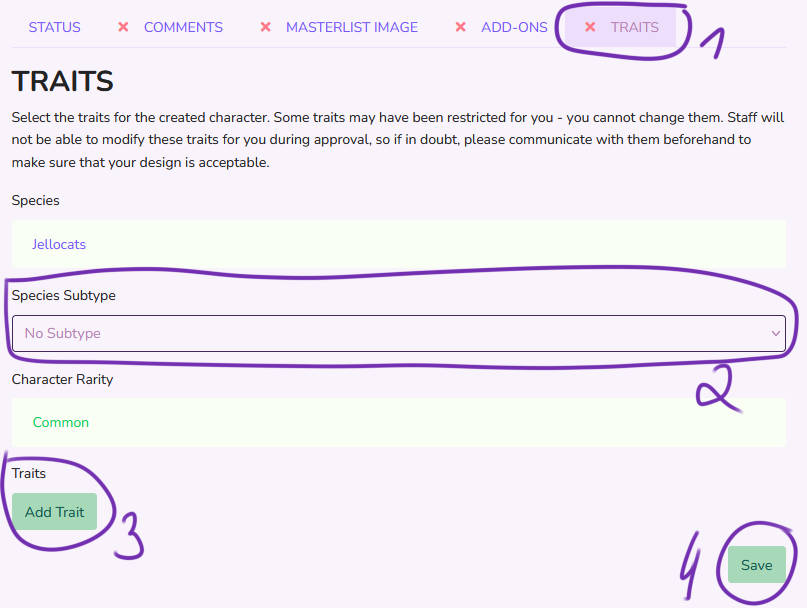
Example: